meta data for this page
How to load license
You need a license to run RAD Basic. You should receive your license by email when you subscribe as a Patreon member.
To load your license you have to follow this simple instructions:
- Download your license file from your email into a folder of your computer.
- Open RAD Basic and License Window will appear. If it is not shown, you could open it from menu: Help → License Management
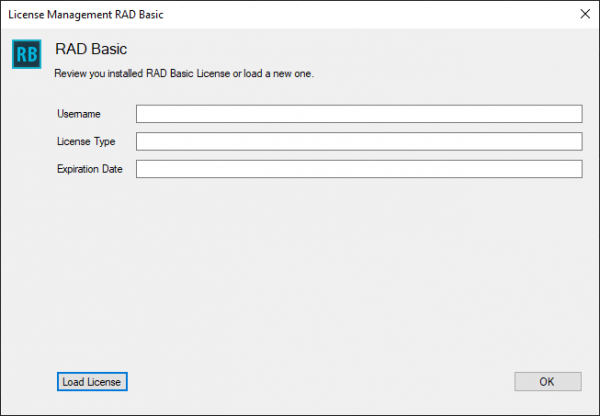
Then, with “Load License” button, you could select the license file saved previously.

